PagePilot: Intelligent Pagination and Proofing for Production Teams
Validate XML, improve typesetting efficiency, and deliver error-free PDFs.
Validate XML, streamline typesetting, and deliver flawless PDFs—faster than ever

Manual typesetting can be error-prone, time-consuming, and costly—especially when validation and quality control are disconnected from production workflows. PagePilot solves this with a fully automated, AI-powered pagination platform that ensures every document meets quality standards before going to print or digital. Integrated with industry-leading tools like InDesign, 3B2, and LaTeX, PagePilot streamlines XML validation, preflight checks, and typesetting automation. It instantly flags structural errors, enforces style compliance, and generates final PDFs only for documents that pass QC—ensuring production runs efficiently, accurately, and on time.
Looking to reduce typesetting turnaround with intelligent automation and validation?
Let's TalkProven Impact in Scholarly Publishing
Pages processed
Global users
Journals processed
Author acceptance
Validate, Typeset, and Publish with Speed and Precision
Smart XML Validation
Automatically checks XML files for structural accuracy, tag completeness, and formatting issues—eliminating pre-production errors and reducing the need for downstream corrections in the typesetting process.
Instant Error Reporting
Generates real-time, detailed error reports the moment inconsistencies are detected, enabling quick resolutions, fewer delays, and a smoother transition from content validation to typesetting and layout stages.
Final PDF Output for Valid Files
Ensures only documents that pass XML and formatting validation are processed into final PDFs—delivering print-ready output while maintaining publishing standards and reducing rework.
Inbuilt QC Tools
Quality control checkpoints are embedded directly into the workflow to automatically detect content issues, style violations, and structure mismatches before files move forward in the production pipeline.
Preflight Tool Integration
Seamlessly integrates with leading preflight solutions to catch and resolve potential compliance or layout issues early—ensuring reliable outputs and reducing typesetting disruptions and last-minute fixes.
Plugin Support for Major Typesetting Software
PagePilot works as a plugin across InDesign, 3B2, and LaTeX—bringing automation and validation directly into your existing tools for a fully integrated pagination environment.
Automation-Driven Efficiency
Reduces manual intervention by automating routine typesetting, validation, and formatting processes—freeing up production teams to focus on higher-value content and layout decisions.
Reduced Turnaround Time
Optimizes the end-to-end production cycle by eliminating repetitive tasks and ensuring error-free outputs—allowing publishers to meet faster release schedules without compromising quality.
Get notified of our latest blogs
Explore Expert Insights
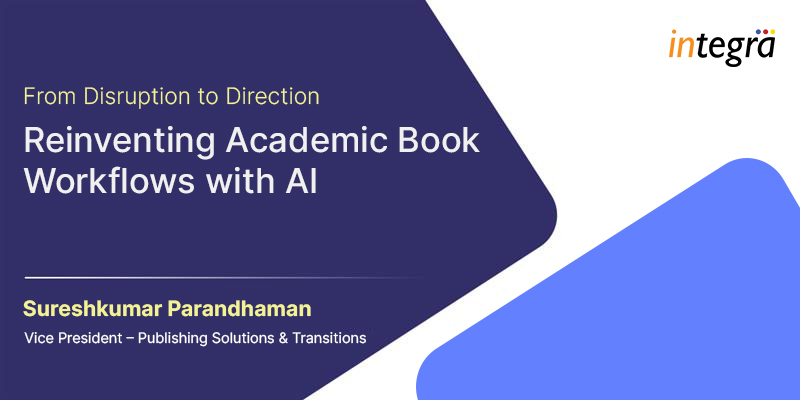
From Disruption to Direction: Reinventing Academic Book Workflows with AI
In my previous "From Disruption to Direction" article, I explored how AI is transforming scholarly journal workflows, from submission management through peer review to final production. The response from colleagues...
Read More ➜
From Disruption to Direction: AI Across the Ecosystem
This is Part II of my "From Disruption to Direction" series. In Part I, I reflected on my journey with Integra and the broader transformations reshaping education publishing. In this...
Read More ➜
The Editorial Office of the Future: What Will It Take to Stay Credible, Resilient, and Trusted by 2030?
Last Friday, Integra hosted a highly engaging webinar, The Editorial Office of the Future, bringing together editorial leaders from across scholarly publishing to examine how editorial offices must evolve in...
Read More ➜Tell us how we can support your success
Frequently Asked Questions
Q1: What is PagePilot and how does it help publishers?
PagePilot is an AI-powered pagination and XML validation tool that automates typesetting, reduces manual effort, and generates print-ready PDFs only for error-free documents—ensuring faster, high-quality publishing.
Q2: How does PagePilot validate XML files?
PagePilot uses built-in XML validation tools to check document structure, tag accuracy, and formatting. It instantly flags issues and generates error reports to ensure only clean XML proceeds to typesetting.
Q3: Which typesetting software does PagePilot integrate with?
PagePilot works as a plugin with leading typesetting platforms like InDesign, 3B2, and LaTeX—bringing automation, preflighting, and validation directly into your existing publishing tools.
Q4: Can PagePilot help reduce turnaround times in production?
Yes. By automating validation, QC checks, and typesetting, PagePilot helps reduce turnaround times by up to 50%, allowing teams to deliver print-ready content faster without compromising quality.
Q5: Does PagePilot support error reporting?
Absolutely. PagePilot instantly generates detailed error reports during validation and preflighting, helping editors and production teams resolve issues quickly before content moves to final output.
Q6: Is PagePilot suitable for high-volume publishing workflows?
Yes, PagePilot is built for scalability. It handles large volumes of content across various formats and ensures consistent output quality using automated checks and integrations.
Q7: What XML formats does PagePilot support?
PagePilot supports widely used publishing XML standards such as JATS, BITS, and DocBook. It ensures each document meets the structural requirements of these formats before final PDF generation.
Q8: Can PagePilot be customized for different publisher workflows?
Yes. PagePilot’s modular design allows it to be tailored to your existing workflow needs—whether you’re working with journals, books, or multi-format publishing environments.
Q9: How does PagePilot ensure final output quality?
It performs multilayer validation and QC checks, integrates with preflight tools, and generates final PDFs only for files that are error-free—ensuring 100% accurate publishing output.
