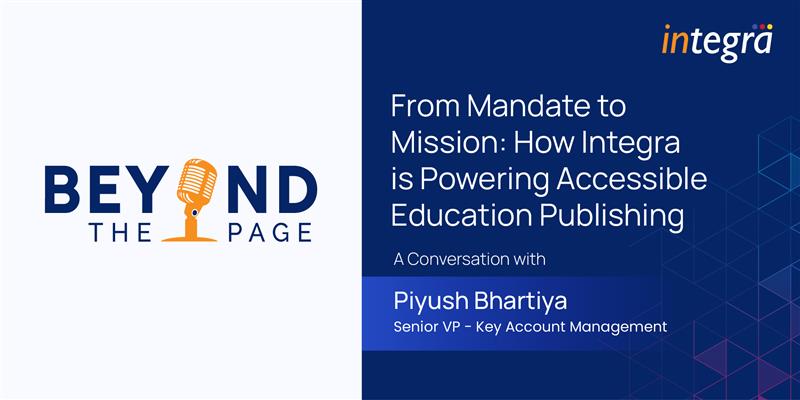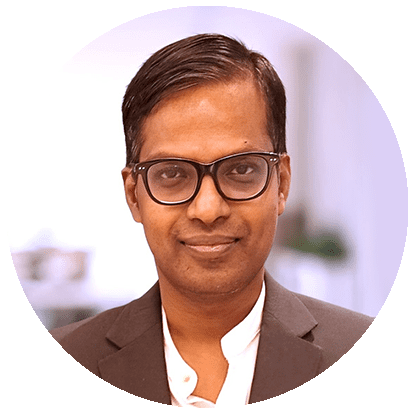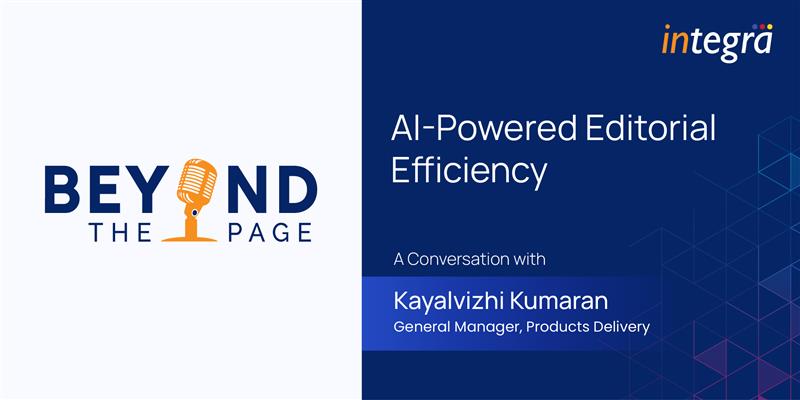Accessibility and Aesthetics: A View Through The Color Contrast Lens
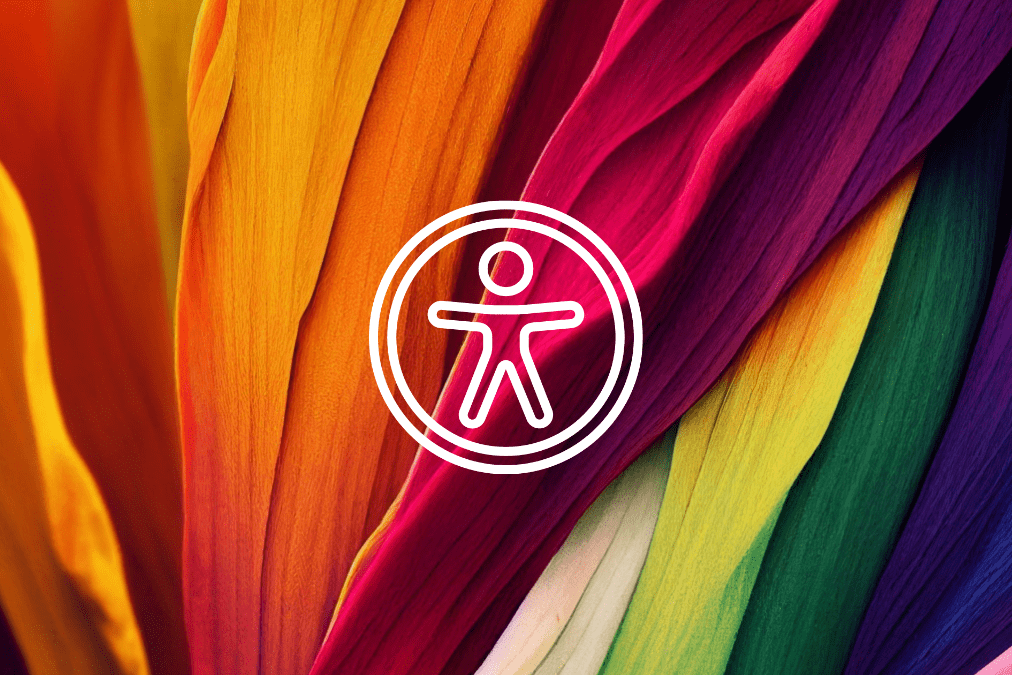
Design in educational media is more than just aesthetics; it’s about ensuring that content is clear and accessible to everyone. As education continues to shift towards the digital realm, the role of color—a fundamental design element—becomes crucial in shaping user interactions and perceptions. Moving forward, the evolution of digital education will hinge on a thoughtful design approach. By blending visual design principles with digital pedagogy, educators have the opportunity to craft intuitive, inclusive, and visually engaging content, making certain that learning remains captivating and effective for everyone.
The Science Behind Color Contrast and Its Impact on User Experience
Color contrast is the difference in brightness between two colors. Scientifically, it’s about how light or dark colors appear against one another, with higher contrast making text and design elements stand out more distinctly. From a user experience perspective, this is critical. Think of students with color vision deficiencies or even the average reader facing glare on a screen – without proper contrast, content could become unreadable.
Let’s delve deeper into some practical scenarios to illustrate the significance of this issue:
Digital Textbooks: Imagine a high school student using an e-textbook with pale yellow text on a light gray background. If the contrast isn’t sufficient, students might struggle to read the content, especially during longer reading sessions, which could lead to eye strain or even headaches.
Interactive Learning Platforms: In a college setting, students often rely on online platforms for quizzes and assignments. If buttons or multiple-choice options have low contrast, a student with mild vision impairments or even one in a dimly lit room could mistakenly click on the wrong option.
Visual Aids in Lectures: Teachers, especially in PreK-12, often use slides with diagrams, charts, and text to enhance learning. When color contrasts are poor, students seated at the back or those with slight vision challenges might miss out on crucial information.
Educational Games and Simulations: In elementary schools, learning through games is prevalent. A game with low contrast colors might not only reduce the fun but can also impede the learning process. For instance, if a child can’t distinguish between game elements due to poor contrast, they may become frustrated and lose interest.
Annotations and Highlights: In both physical and digital textbooks, students frequently highlight and annotate. If a platform automatically sets annotations in colors that blend too much with the background, students might overlook their notes or struggle to find them later.
In fact, while the frequency of color blindness can vary across countries, overall an estimated 8% of males and 0.5% of females are affected by congenital color blindness. For them, discerning between certain color combinations can be a challenge. Beyond just those with color blindness, factors like screen brightness, ambient lighting, and even age can impact how content is perceived. This makes it imperative for education media creators to emphasize legibility in design, ensuring that the vast majority can seamlessly consume the content.
The Role of Color Contrast in Digital Design
The transition to digital has revolutionized education. With the plethora of digital learning platforms and digital textbooks, the importance of color contrast in digital design has skyrocketed. Digital interfaces must not only be pleasing to the eye but also comply with accessibility standards, like the ADA (Americans with Disabilities Act). This ensures that all users, including those with disabilities, can access and engage with the content with ease.
Good UI/UX practices put color contrast at the forefront. High contrast can lead to better comprehension and reduced eye strain, making learning sessions more productive and less tiring.
Tools & Techniques to Evaluate & Improve Color Contrast in Your Designs
WCAG Guidelines: The Web Content Accessibility Guidelines (WCAG) provides a comprehensive guide on color contrast ratios. Guideline 1.4 Distinguishable of the WCAG2.1 standard provides guidelines for intelligent use of colors for truly inclusive design accessible for all users.
Color Contrast Checkers: These tools, available online, allow designers to test color combinations for accessibility. By entering foreground and background colors, one can determine if the contrast ratio meets accessibility standards. A free resource that on can use is the color contrast checker by WebAIM (Web Accessibility In Mind), a non-profit organization based at Utah State University.
Tips for Choosing the Right Color Combinations
A design can be beautiful and still be ineffective if it doesn’t prioritize readability. Here are some guidelines for striking the right balance:
Prioritize Readability Over Trend: Always prioritize legibility. A trending color palette may be enticing, but if it sacrifices readability, it’s a poor choice for educational content.
Utilize Palettes Effectively: Pre-existing color palettes, specifically curated for accessibility, can be invaluable. These palettes already factor in the best combinations, ensuring that text and background colors complement each other effectively.
Test Before Finalizing: It’s essential to test chosen colors on various devices under different conditions to guarantee they remain effective across the board.
Creating an Accessible Experience Through Thoughtful Use of Color Contrast
The essence of inclusivity in design lies in its universality. In the realm of education, where every piece of information is crucial, inclusivity ensures that no student is left behind due to design limitations.
Utilizing color contrast thoughtfully means not just adhering to guidelines but also empathizing with the end user. By marrying aesthetics with accessibility, we ensure that our education media caters to all, ensuring a brighter and more inclusive future for learners everywhere.
Integra is a trusted partner in content development, digital learning and accessibility services for many leading organizations worldwide. For more than a decade Integra has been supporting various organizations with accessibility services. Integra, as a Benetech Global Certified Accessible™ (GCA) Vendor, is committed to enabling organizations seeking to make their content accessible to everyone. Contact us today to learn more about how we can support you in accessibility compliance.
After all, in the world of education, inclusivity isn’t just a design principle; it’s a mandate.
Recent Blogs

Strategic Standards Alignment in K–12 Education through Smart Content and Intelligent Infrastructure