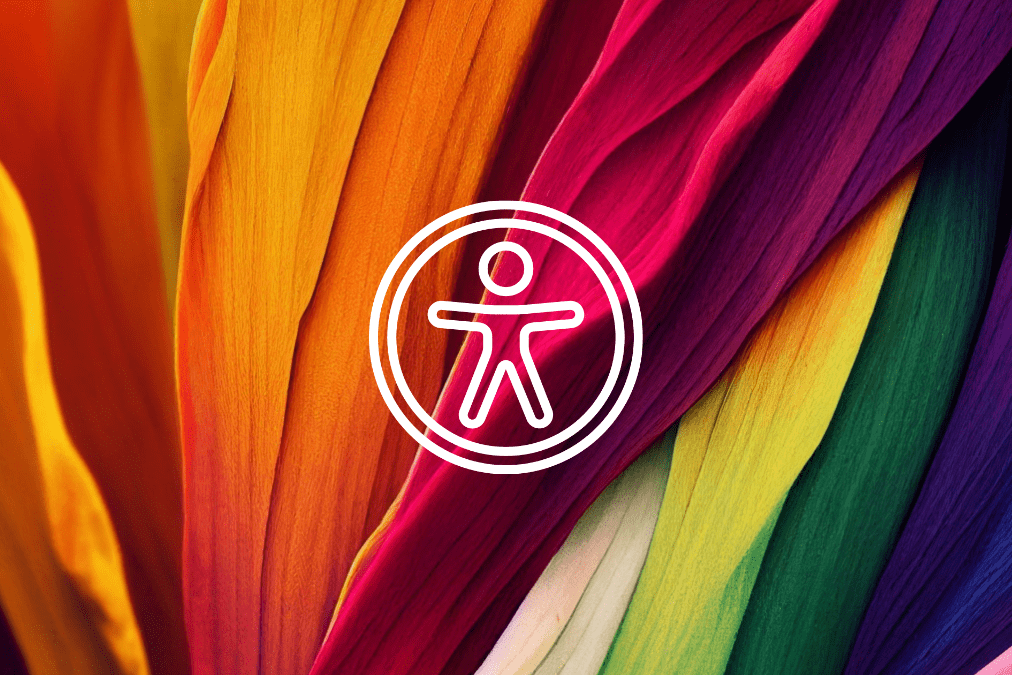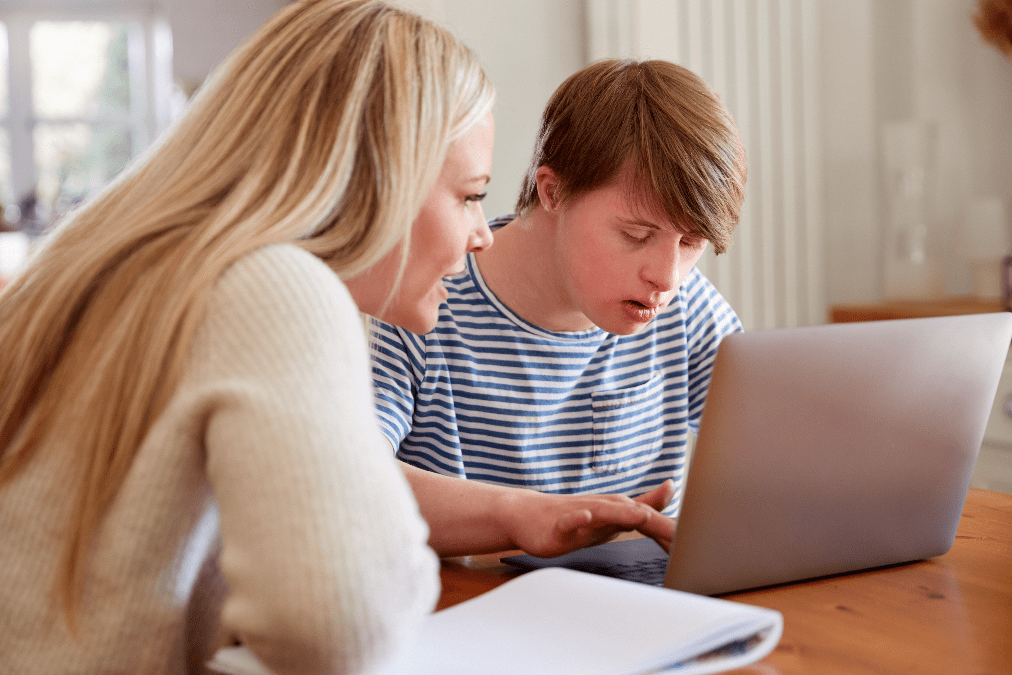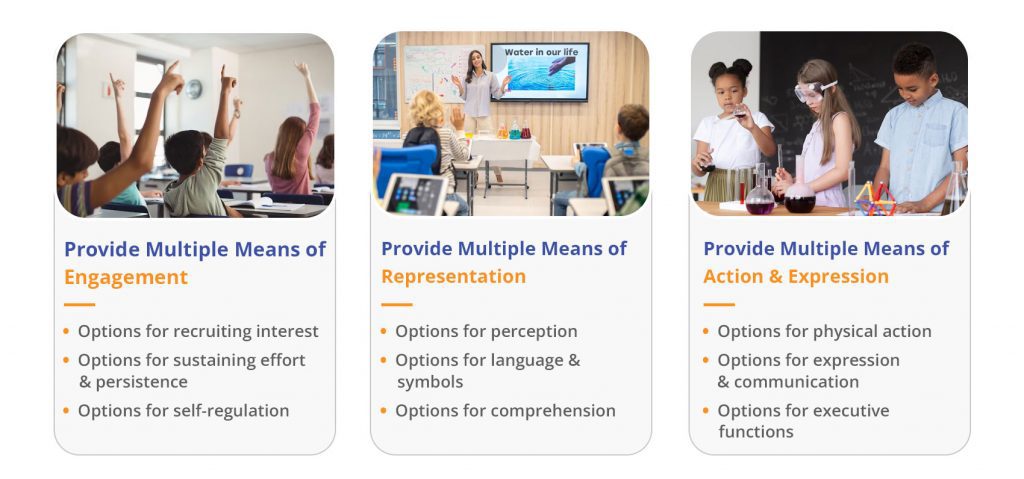The European Accessibility Act – Promoting Digital Inclusivity
Digital accessibility is increasingly acknowledged as a fundamental human right, vital for social inclusion and equal opportunity. The European Accessibility Act (EAA) spearheads initiatives to ensure that all digital products and services are accessible, particularly for individuals with disabilities. As a cornerstone of legislative efforts towards inclusivity, the EAA mandates comprehensive accessibility standards across digital platforms, thereby facilitating equal access for a diverse range of users. Countries in the European Union must enforce their European Accessibility Act (EAA) laws by June 28, 2025, with extensions until June 28, 2030 for services previously not requiring accessibility.
This legislation aligns with global movements towards digital equity, emphasizing that access to information and services via digital means is a right, not a privilege. By setting robust standards, the EAA aims to transform the digital landscape into a universally accessible environment.
Understanding Accessibility and Compliance
Accessibility refers to the design of products, devices, services, or environments for people who experience disabilities. The concept extends beyond mere physical access to include digital access, which is crucial given the pervasive role of technology in daily life.
Compliance and conformance are two pivotal terms in the realm of accessibility. Compliance means adhering to laws and regulations, while conformance refers to following technical standards. In the context of the EAA, organizations must not only comply with legal requirements but also conform to established standards such as the Web Content Accessibility Guidelines (WCAG) and EN 301 549, which specify how digital accessibility should be implemented.
Key Provisions of the European Accessibility Act
The EAA delineates clear obligations for digital products and services, aiming to remove barriers that prevent individuals with disabilities from accessing them. One of its primary goals is to harmonize accessibility standards across EU member states, ensuring consistency and predictability for businesses and consumers alike.
Key aspects of the EAA include requirements for digital content to be perceivable, operable, understandable, and robust. These requirements apply not only to public sector bodies but also to private enterprises that provide essential services such as banking, e-commerce, and digital media.
Impact on Businesses and Service Providers
The European Accessibility Act (EAA) introduces comprehensive changes that significantly affect both public and private sectors, with a special emphasis on digital services like e-commerce and consumer banking, as well as manufacturers of widely-used technologies such as computers, smartphones, and service terminals like ATMs and ticketing machines.
Public Sector
Public entities are required to ensure that all digital services, including websites, mobile applications, and all forms of electronic communications, comply with the EAA. This includes making information, such as electronic tickets and real-time travel information, fully accessible. Public service terminals like ATMs, ticketing machines, and check-in machines must also meet specific accessibility standards to accommodate all users, including those with physical, visual, or hearing impairments.
Private Sector
For the private sector, the EAA casts a wide net, encompassing a vast array of services and products. Companies involved in e-commerce, consumer banking, and the provision of digital content including ebooks must ensure their platforms and services are accessible. This includes making websites user-friendly and ensuring that mobile apps can be navigated efficiently by everyone, including those with disabilities.
In addition to these digital provisions, physical products like smartphones, computers, and consumer electronics sold in the EU must adhere to EAA standards. This ensures that new products entering the market are usable by the broadest possible audience, including those with disabilities.
Compliance Across Borders
Businesses outside the EU that target European customers must comply with the EAA. This stipulation ensures that any product or service sold within the EU meets the same accessibility standards, regardless of where it is manufactured or developed. This global reach of the EAA underscores its broad impact, aiming to set a universal standard of accessibility that could influence international markets and practices.
Obligations and Implementation
Businesses need to incorporate accessibility into their digital presence comprehensively. This includes the development of websites and mobile apps that adhere to the Web Content Accessibility Guidelines (WCAG) and ensuring that all digital and physical products—such as payment terminals, interactive terminals, and consumer electronics—are designed with accessibility in mind from the start.
Training and Audits
Companies are also required to train staff regularly on accessibility principles and conduct audits to ensure ongoing compliance. This proactive approach not only helps in maintaining standards but also improves customer service for people with disabilities.
Exemptions and Penalties
Small businesses, referred to as ‘microenterprises,’ might be exempt from some of the stringent requirements, though they are encouraged to comply voluntarily. For larger businesses, failure to meet the EAA standards can result in penalties, which are determined based on the extent and seriousness of non-compliance. This emphasizes the importance of all businesses understanding and implementing the necessary changes well ahead of the final deadlines.
These changes herald a significant shift towards an inclusive digital economy in Europe, promoting an environment where accessibility is no longer an afterthought but a fundamental aspect of product and service design. For more detailed guidance on compliance, businesses can refer to the resources provided by European standardisation bodies and accessibility experts.
Achieving Compliance with the European Accessibility Act
Adhering to the EAA involves overcoming both technological and operational hurdles. Organizations must invest in new technologies and training to ensure compliance. This might include revamping existing digital platforms to meet accessibility standards and implementing ongoing monitoring mechanisms to ensure continued adherence. Achieving this level of compliance can be daunting, but with the right guidance and expertise, it is entirely feasible.
- Assessment and Gap Analysis
The first step toward EAA compliance involves a thorough evaluation of your digital products to determine their current level of accessibility. This assessment pinpoints any deficiencies in adherence to accessibility standards. Understanding where your products stand is crucial in planning the necessary modifications to enhance accessibility.
- Remediation Strategies
Once gaps are identified, the next step is to implement remediation strategies to resolve these issues. This process involves making the necessary adjustments to your digital products to ensure they meet the required accessibility standards. Remediation might include altering user interface design, improving navigational structures, or ensuring that all content is perceivable to various assistive technologies.
- Consulting and Compliance Guidance
Navigating the complexities of the Web Content Accessibility Guidelines (WCAG) and other relevant standards can be challenging. Professional consulting services can provide you with the expertise needed to understand these guidelines and apply them effectively. These services offer strategic advice on best practices for designing and maintaining accessible digital products, ensuring ongoing compliance with the EAA.
By systematically assessing, remediating, and consulting on accessibility standards, businesses can ensure their digital products are not only compliant with the EAA but also more usable for a broader audience, ultimately enhancing user experience and satisfaction.
Future of Digital Accessibility in Europe
The future of digital accessibility in Europe looks promising as the EAA sets a precedent for other regions to follow. Continued advancements in technology, such as artificial intelligence and machine learning, offer new opportunities to enhance accessibility. Moreover, the EAA is likely to evolve, incorporating feedback from users and technological innovations to remain effective.
The role of continuous monitoring and updates cannot be overstated. As digital landscapes change, so too must accessibility standards to ensure they remain relevant and practical.
The European Accessibility Act is more than just legislation; it is a commitment to the fundamental human right of accessibility. By mandating that digital products and services are accessible to all, the EAA not only promotes inclusivity but also fosters a more equitable society. As technology continues to advance, the principles of the EAA will remain crucial to ensuring that no individual is left behind in the digital age.